photos for picture book
https://picasaweb.google.com/MrDrozdAUP/StorePhotos Follow these instructions!
1.Download photo by clicking "download" and then photo.
2.In PS, isolate image using selection tool.
3.Press Ctrl + Shift + i to invert selection
4.Press Ctrl + Shift + u to desaturate the image
5.Press Ctrl + L to adjust layers.
6.Press Ctrl + Shift + i to invert selection
7.Press Ctrl + M to adjust the color of the object
8.Call over Mr Drozd by saying "Approval Needed!"
9.Drag image to blank page.
10.Use Rule of thirds to situate object nicely on page.
11.Select two colors from object with eyedropper
12.Write "color object name" in large font.
13.Write your full name and date in small, black or white simply font.
14.Call over Mr Drozd by saying "Approval Needed!"
15.Save as a PSD as first last object name picture book page.
16.then Save a JPG with same file name as above.
17.Email Mr Drozd at both email accounts.
18.Earn an A.

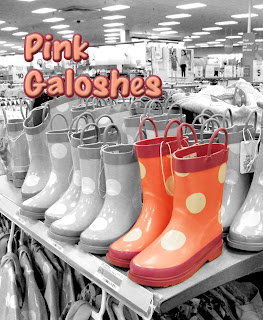
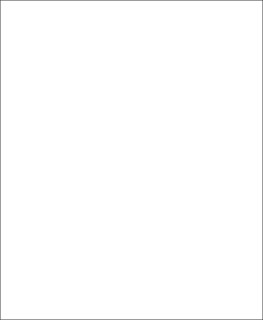
No comments:
Post a Comment